You know the drill.
You have a major event coming up in your business...or a big sale...or new classes or products to promote. You want to spread the word across your website and social media.
You need some snazzy promotional graphics, so you open up Canva or Microsoft Publisher and get to work!
Should be pretty straightforward, right? Except once you get going on those graphics, nothing's quite clicking into place. Your designs look...off. Soooo not professional.
You angrily hit the undo command until you're right back where you started—staring at a blank white screen and cursing the fact that you have to DIY all of this stuff in the first place.
Sound familiar?
If you're struggling with creating the look you want, here's some help! I've listed 8 easy ways to button up your business graphics.
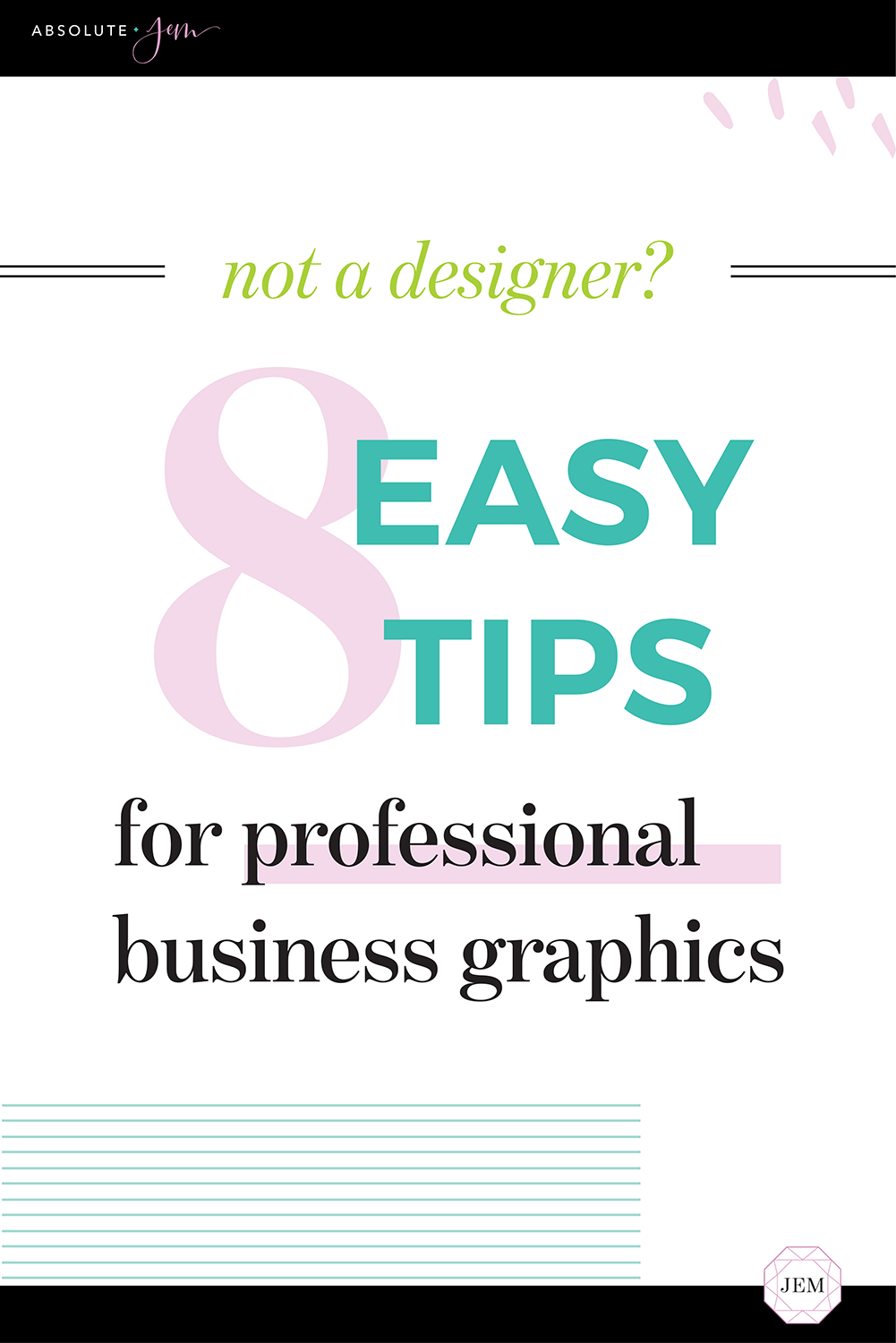
1. Use your brand colors.
If you don't already have brand colors you need to pick some, yo! I recommend choosing at least 3–6 for your brand color palette. This may sound like a lot, but in my experience having a good mix of light, medium, and dark tones keeps your brand versatile and allows for a nice amount of contrast, which is key! If you're anything like me, you'll get bored and feel quite limited if you only have 1–2 colors to work with.
My favorite method of choosing brand colors? Start pinning! Go on Pinterest with your brand values + ideal client in mind, and pin anything and everything that speaks to you. Then walk away. Come back a couple days later and find the consistent colors in your pins. Use those as your brand colors.
2. Stick with the same fonts.
You'll want 1–3 fonts that you consistently use throughout your marketing materials for headings (H1), sub-headings (H2), and body text. You can also sprinkle in an accent font if you're feeling fancy, but use it sparingly—script fonts are especially hard to read when used in excess.
Above all else, your fonts need to be legible. The last thing you want is your audience straining to read the words on your website or brand collateral. Use free fonts with proper licensing or purchase them from a reputable site like Creative Market.
3. Emphasize IMPORTANCE!
Sorry to shout, but you want the most important thing in your graphics to be the biggest and boldest thing. Designers call this "hierarchy". If I type a sentence like THIS I'm willing to bet your eyes focused on the word "this" and your brain processed it as being more significant than the other words in the sentence. If you're having a SALE or GIVEAWAY or have something URGENT to share, prioritize those key words in your graphics by making them big and bold.
4. Embrace white space.
Ahhhhhh white space. It's like virtual breathing room. Lay out your graphics, photos, and text so there's lots of cushion between the elements of your design—personal space is necessary even when it comes to graphics. Having things too cluttered or close together makes it hard for a viewer to "get" what you're trying to communicate at a glance. It's like having to decipher a really long hashtag. #aintnobodygottimeforthat

5. Align elements.
Line up your graphic elements to keep the overall presentation tight and orderly. Whether you're aligning them along the edges or centering them, pay attention to how the elements are placed in relation to each other. Strategic symmetry will give your graphics a balanced, professional look instead of a messy one.
6. Be picky about photos.
If you're using photos in your marketing materials, they have to be high quality. Those grainy, dated images you took 5 years ago with your iPhone NEED. TO. GO. Crisp, professional, high-res images will absolutely elevate the look of your brand—I'd go so far as to say they're a non-negotiable these days. (Though if you must use stock photos, I highly recommend Unsplash.)
Make sure the images you choose have a consistent editing style and jibe with your brand color palette. Are they bright and airy to correspond with your cheerful, bubbly brand? Are they dramatic and shadowy to complement your dark and moody aesthetic? Coordinating your images to your overall brand style will give you that professional edge.
7. Brand your graphics.
Beyond using your brand fonts and color palette, sometimes you need to make it clear as crystal that your business is behind the promotional graphic. In that case, you can tastefully include your logo or submark. This doesn't mean you should put your full-blown logo front and center! One of my favorite ways to brand graphics is putting a teeny circular logo in the bottom right-hand corner. You can also opt to discreetly include your URL for attribution.
8. Edit, edit, edit.
Less is more when it comes to effective design. It's all about making things clean, organized, and easy to grok. So once you've designed a business graphic, take a step back and evaluate. Is there any unnecessary "fluff" that is cluttering up the overall look? Anything distracting that draws your eye away from the message? You need to Marie Kondo that. Or channel your inner Coco Chanel and take one thing off.
And remember: Being consistent is critical!
Following these 8 tips every. single. time. you work on graphics for your business is key to creating a strong, memorable brand. I recommend developing 3–4 templates so that you can rinse and repeat—doing this not only makes things easier on you but also results in a steady stream of harmonious business graphics. It's a beautiful thing.